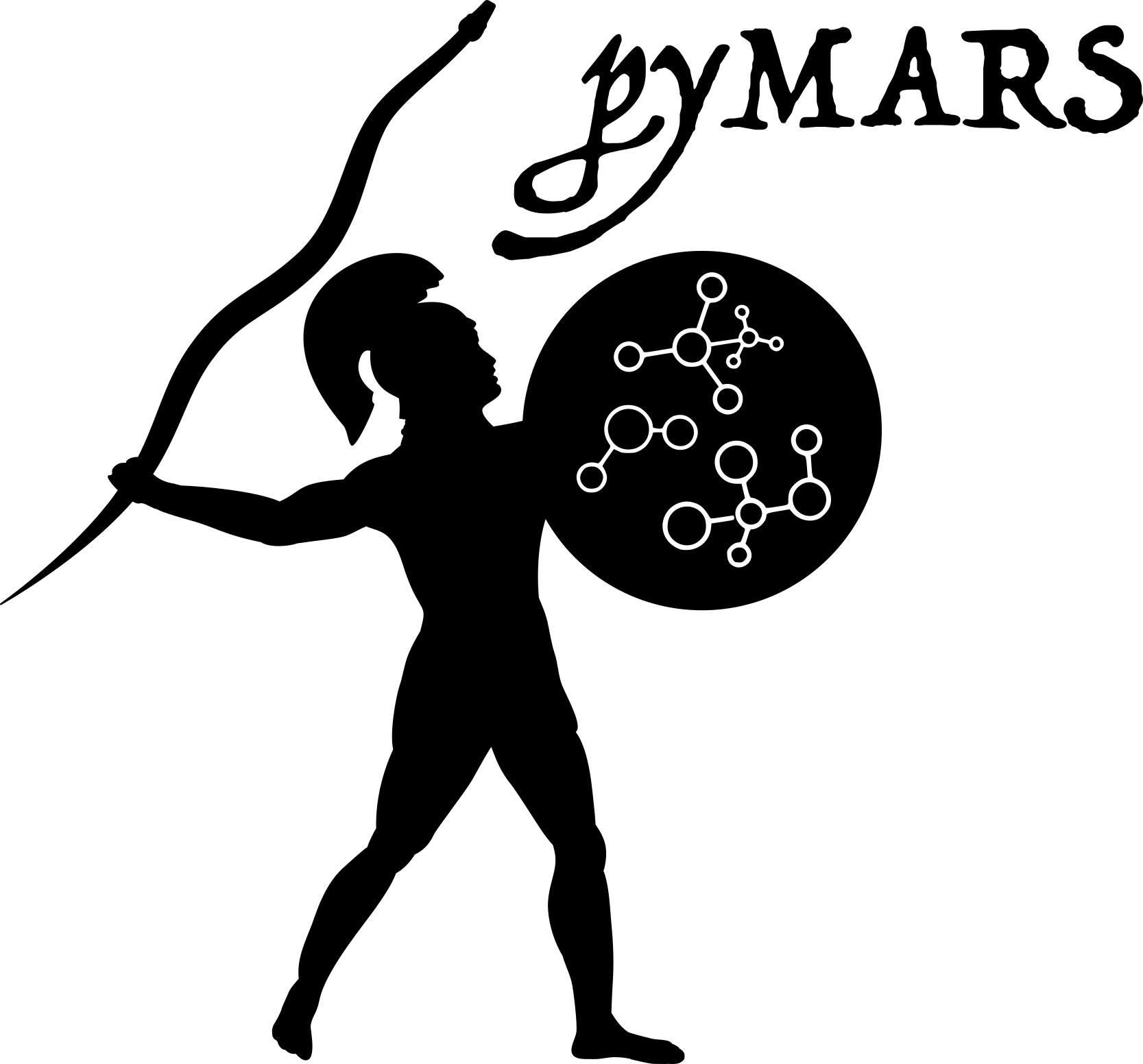Installation Guide¶
pyMARS is available for Python 3.6+ on Linux, macOS, and Windows via
conda and pip. pyMARS depends on cantera, so you should
first install that via the cantera channel, then install
pyMARS via the niemeyer-research-group channel:
conda install -c cantera cantera
conda install -c niemeyer-research-group pymars
Note that you might need to include the conda-forge channel
by editing your conda configuration:
conda config --append channels conda-forge
conda install -c niemeyer-research-group pymars
You can also install using pip by downloading the source code and changing
into that directory:
git clone https://github.com/Niemeyer-Research-Group/pyMARS/
cd pyMARS
pip install pymars
Unfortunately, it is not currently possible to install using pip
from PyPI, because (1) there is no Cantera package on PyPI and
(2) someone else claimed the pymars name.
Development¶
pyMARS can be installed from source by cloning the git repository and changing into that directory:
git clone https://github.com/Niemeyer-Research-Group/pyMARS/
cd pyMARS
Then run:
conda develop .
if you’re using conda (you may need to install conda-build first).
To uninstall, run:
conda develop . --uninstall
Note that this doesn’t install the standalone converter scripts. With
pip, installing is done by:
pip install -e .
To uninstall with pip:
pip uninstall pymars
pip does install the standalone scripts.